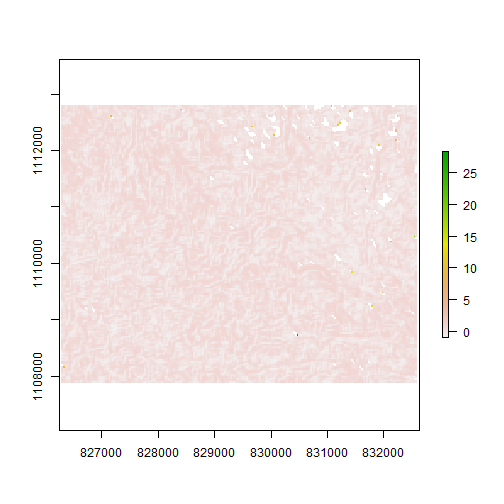glcm can calculate image textures from either a matrix or a Raster* object
from the raster package. First install the package if it is not yet
installed:
if (!(require(glcm))) install.packages("glcm")## Loading required package: glcmThe below examples use an image included in the glcm package, a
red/green/blue cutout of a Landsat 5 image from 1986 from a Tropical Ecology
Assessment and Monitoring (TEAM) Network site in Volcan Barva, Costa Rica. The
image is included in the glcm package as L5TSR_1986:
library(raster) # needed for plotRGB function## Loading required package: spplotRGB(L5TSR_1986, 3, 2, 1, stretch='lin')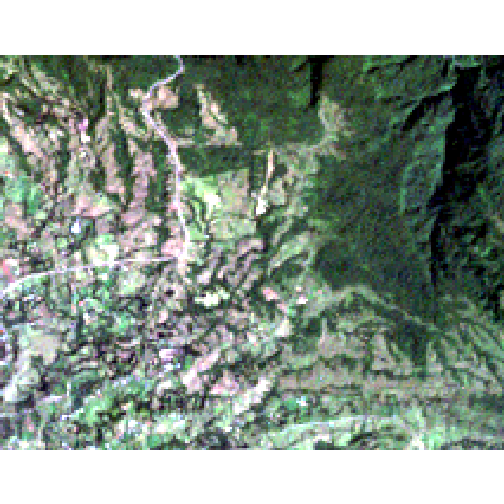
To calculate GLCM textures from this image using the default settings, type:
textures <- glcm(raster(L5TSR_1986, layer=3))where raster(L5TSR_1986, layer=3) selects the third (red) layer. To see the
textures that have been calculated by default, type:
names(textures)## [1] "glcm_mean" "glcm_variance" "glcm_homogeneity"
## [4] "glcm_contrast" "glcm_dissimilarity" "glcm_entropy"
## [7] "glcm_second_moment" "glcm_correlation"This shows the eight GLCM texture statistics that have been calculated by default. These can all be visualized in R:
plot(textures$glcm_mean)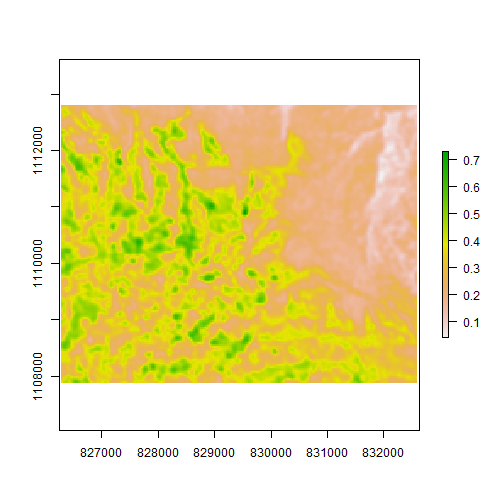
plot(textures$glcm_variance)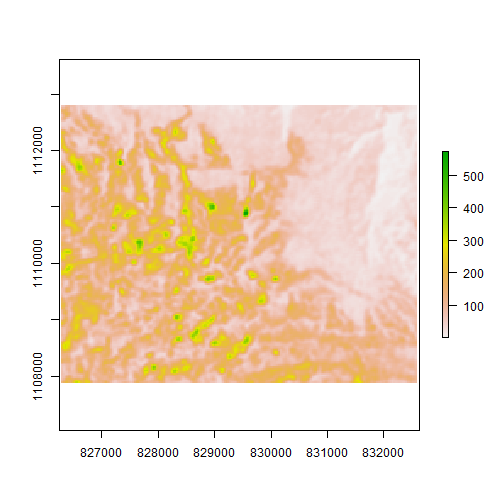
plot(textures$glcm_homogeneity)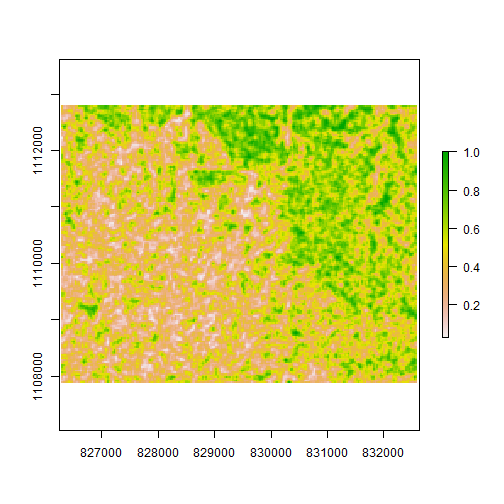
plot(textures$glcm_contrast)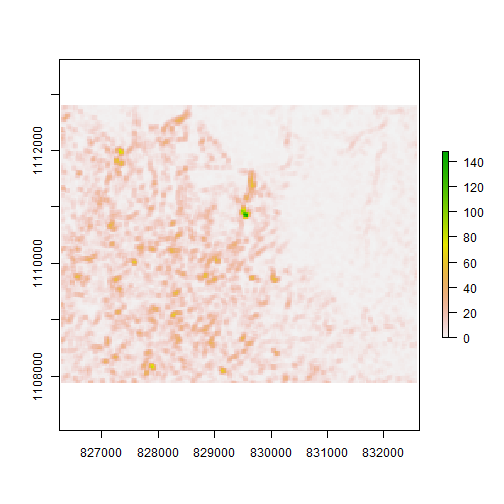
plot(textures$glcm_dissimilarity)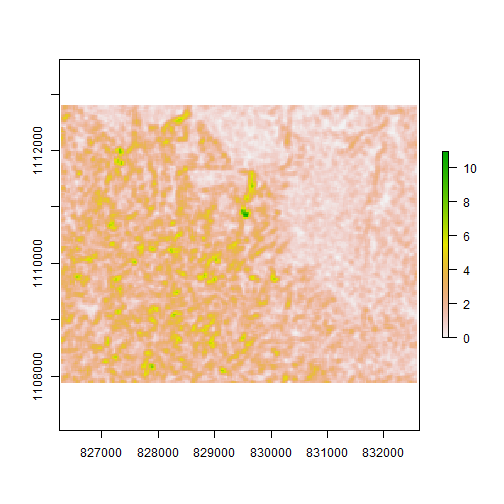
plot(textures$glcm_entropy)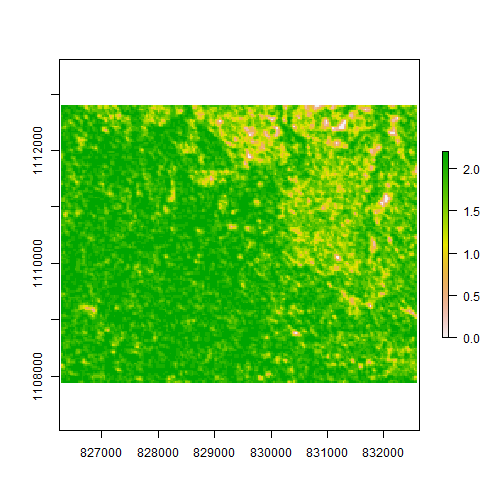
plot(textures$glcm_second_moment)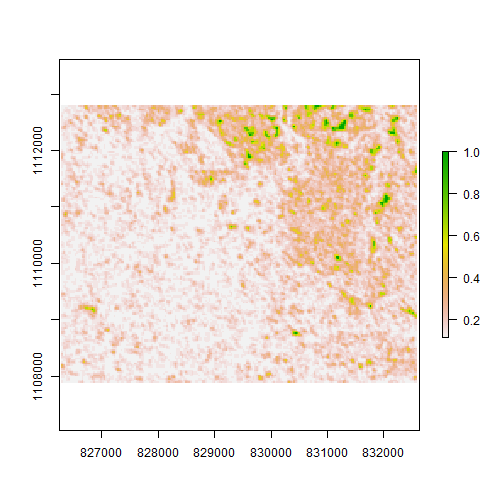
plot(textures$glcm_correlation)