This post outlines how to use the glcm package to calculate image textures
that are direction invariant (calculated over “all directions”). This feature
is only available in glcm versions >= 1.0.
Getting started
First use install the latest version of glcm, and the raster package that
is also needed for this example:
install.packages("glcm")## Installing package into 'C:/Users/azvoleff/R/win-library/3.1'
## (as 'lib' is unspecified)## package 'glcm' successfully unpacked and MD5 sums checked
##
## The downloaded binary packages are in
## C:\Users\azvoleff\AppData\Local\Temp\Rtmp2j8wNL\downloaded_packageslibrary(glcm)
library(raster)## Loading required package: spCalculating rotationally invariant textures
glcm supports calculating GLCMs using multiple shift values. If multiple
shifts are supplied, glcm will calculate each texture statistic using each of
the specified shifts, and return the mean value of the texture for each pixel.
In general, I have not found large differences in calculated image textures
when comparing GLCM textures calculated using a single shift versus calculating
rotationally invariant textures. However this may not be the case for images
with strongly directional textures.
To compare for a sample cropped out of a Landsat scene, use the L5TSR_1986
sample image included in the glcm package. This is a section of a 1986
Landsat 5 image preprocessed to surface reflectance. The image is from the
Volcán Barva TEAM
site.
When glcm is run without specifing a shift, the default shift (1, 1) is used
(90 degrees), with a window size of 3 pixels x 3 pixels. Below is an example
from running glcm with the default parameters:
test_rast <- raster(L5TSR_1986, layer=1)
tex_shift1 <- glcm(test_rast)
plot(tex_shift1)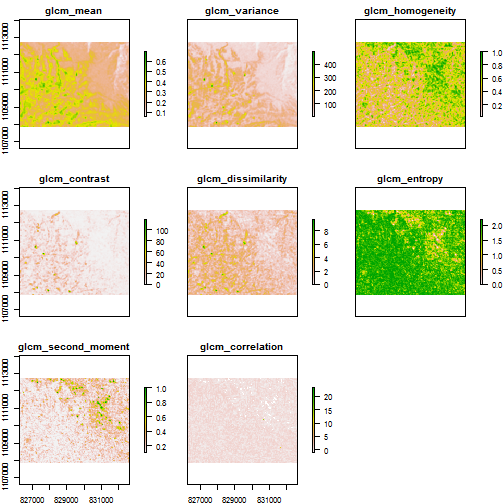
To calculate rotationally invariant GLCM textures (over “all directions” in the
terminology of commonly used remote sensing software), use: shift=list(c(0,1),
c(1,1), c(1,0), c(1,-1)). This will calculate the average GLCM texture using
shifts of 0 degrees, 45 degrees, 90 degrees, and 135 degrees:
tex_all_dir <- glcm(test_rast, shift=list(c(0,1), c(1,1), c(1,0), c(1,-1)))
plot(tex_all_dir)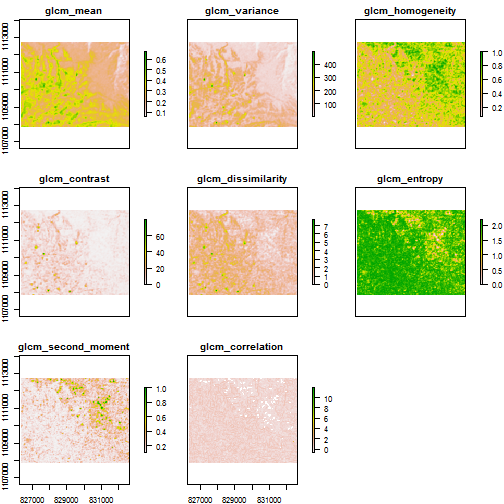
To compare the difference between these textures, subtract the textures calculated with a 90 degree shift from those calculated using multiple shifts, and plot the result:
plot((tex_all_dir - tex_shift1) / tex_all_dir)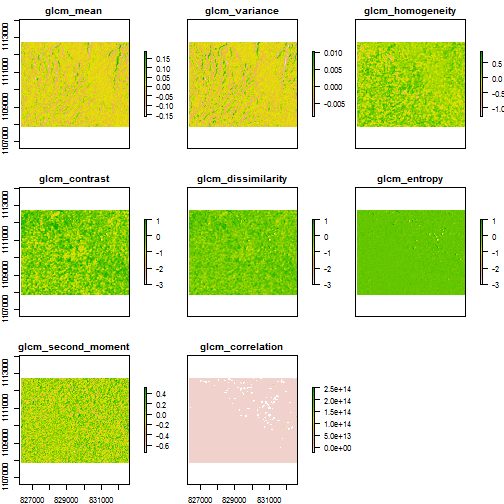
Computation time
First look at the time difference for calculating a GLCM with only one shift versus calculating a rotationally invariant form:
library(microbenchmark)
glcm_one_dir <- function(x) {
glcm(x)
}
glcm_all_dir <- function(x) {
glcm(x, shift=list(c(0,1), c(1,1), c(1,0), c(1,-1)))
}
microbenchmark(glcm_one_dir(test_rast), glcm_all_dir(test_rast), times=5)## Unit: seconds
## expr min lq mean median uq
## glcm_one_dir(test_rast) 1.090759 1.117674 1.141704 1.146656 1.154196
## glcm_all_dir(test_rast) 4.090347 4.108833 4.189145 4.116991 4.164241
## max neval
## 1.199236 5
## 4.465313 5As seen in the above, there is a performance penalty for using a rotationally invariant GLCM (not surprisingly, as more calculations are involved).
Prior to having the ability to use multiple shifts hardcoded in glcm, it was
still possible to calculate rotationally invariant textures using the glcm
function. However, the calculation had to be done manually, using an approach
similar to what I do below with glcm_all_dir_manual. How much faster is it
perform the averaging directly in glcm?
glcm_all_dir_manual <- function(x) {
text_0deg <- glcm(x, shift=c(0,1))
text_45deg <- glcm(x, shift=c(1,1))
text_90deg <- glcm(x, shift=c(1,0))
text_135deg <- glcm(x, shift=c(1,-1))
overlay(text_0deg, text_45deg, text_90deg, text_135deg,
fun=function(w, x, y, z) {
return((w + x + y + z) / 4)
})
}
tex_all_dir_manual <- glcm_all_dir_manual(test_rast)
# Check that the textures match
table(getValues(tex_all_dir_manual) == getValues(tex_all_dir))##
## TRUE
## 273488microbenchmark(glcm_all_dir_manual(test_rast), glcm_all_dir(test_rast),
times=5)## Unit: seconds
## expr min lq mean median
## glcm_all_dir_manual(test_rast) 4.493543 4.501502 4.678655 4.656803
## glcm_all_dir(test_rast) 4.134398 4.190528 4.267464 4.225021
## uq max neval
## 4.809615 4.931815 5
## 4.304919 4.482455 5The time difference isn’t that great, but the need for repeated calls to glcm
(and the need for multiple read/writes to disk for large files) could lead to a
more substantial advantage for the direct approach with glcm than is apparent
in this simple example. Of course, the manual approach does give more
flexibility if you need to do other processing (or scaling, etc.) to the
textures.
